Basic Introduction About Google Web master Tool Part-1
Basic Introduction About Google Web master Tool Part-1
1
->In Webmaster tool Go to Configuration menu and select
setting in setting you show Geo graphic Target in this drop down menu you
select Country which you want to Target.
2
->If
you do not want to Display any link of your site at Google so you insert that
URL at this Demote Site link url and demote it.
3
->If you want to Redirect your site without lose
anything Change Address is helpful to you.
4
->Crawl Error
Show in Health section,In Crawl error we see Server error ,Soft 404 and 404 Not
page Found Error.
5
Ø While you Fix Crawl error you do in
this section fix Crawl error.
Created By: Hardik Patel
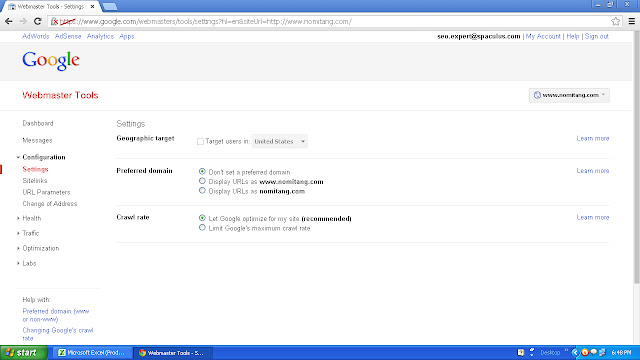




This is Amazing Knowledge of Google web master Tools .
ReplyDeleteWeb master Tool is very important for any seo Process Even Internet marketing Process.
thank you for providing awesome information, for online training in Vmware Training in Bangalore | application packaging training in bangalore
ReplyDelete