How to Start Your Freelance Business and Become a Website Developer
Who is a freelancer? Most likely, this is a young, energetic man with a laptop, he is an expert in his field and receives high fees.
He chooses only those projects that he likes, works when he is comfortable and can go on vacation at any time of the year.
This article is for all novice WEB-programmers who have already learned the basics of PHP, JavaScript, HTML and CSS. For those, who are determined to put their knowledge into practice.
Having worked in the freelance market, you will get an irreplaceable experience, you will thoroughly understand this business, know well the demand and all current trends.
In addition, there is an incredible number of creative people and craftsmen in this industry. Acquaintance and cooperation with them will help you to achieve mastery too.
In any case, it is worth to try. And then you will independently determine how to develop your career – to run your own business or become a developer in one of the IT-companies.
So, we consider the necessary tools that will allow you to work effectively, as well as all the steps that need to be taken now, before you receive your first job.
Choosing a Hosting Provider
Hosting provider is a specialized technology company that has powerful servers at its disposal and provides hosting services.
Hosting is a place for a site on productive and reliable computers which provide round-the-clock uninterrupted operation of Internet resources.
Choosing a hosting provider is a very crucial step, because this service should function perfectly. You need to choose a supplier among large companies with a good history and many satisfied customers.
Cooperate with the company that provides the maximum number of services at a reasonable price, and for this, carefully review the existing tariff plans and conditions.
Basic requirements for a hosting plan:
- Ability to create at least 10 sites for at least 500 MB of disk space per 1 site.
- Interface for choosing and buying domain names and for their settings.
- Sufficient amount of hardware resources for operation of CMS.
- Access to the file system via FTP.
- Ability to create MySQL databases.
- Ability to create mailboxes for domains.
- The presence of antivirus.
- Automatic backup, as well as the ability to create backups manually.
Most hosting providers give a domain name as a gift or with a significant discount, when making of contract. Do not forget to take advantage of this pleasant opportunity to create your own website.
As soon as you have purchased a hosting service, immediately start creating a website for yourself, let it be small for now, but stylish, neat and user-friendly.
Describe your basic skills and indicate your strengths. Your future clients should know what types of projects they can give you and get the best result.
You should also indicate the price of the work. Your pricing policy should be understandable, and prices should be reasonable.
But the most important goal is to create a section on the site where you can show examples of your work and provide detailed information about them.
Beautiful words and promises will not sell your services, but your portfolio will.
Therefore, it is necessary to make it not just good, but impressive. Ideally, describe each completed project in as much detail as possible, from the beginning of communication with the client and the formation of the task, to the successful completion of the work.
Tell about all the stages of implementation, what tasks were set and how you solved them. Such a detailed approach will help attract more serious customers.
IDE for WEB Programming
CodeLobster is an IDE for website developers that supports all existing WEB technologies. It is ideal for solving all types of tasks that a freelance programmer may face.
You need an IDE with which there will be no problems, which will help you work faster and more efficiently, and as a result, make more money.
This is a cross-platform application with a multilingual user interface, it works under Windows, Mac OS and Linux systems.
Fast source code editor with hints and auto-completion allows you to program in PHP and JavaScript, as well as easy design pages using HTML and CSS styles.
The main advantage of CodeLobster is the automation of work with various frameworks and CMS. You can create several types of projects based on popular and proven systems.
As is known, the use of ready-made code greatly speeds up work on a project and reduces the risk of errors.
You should not spend time on developing routine operations, such as validation of forms or execution of queries to the database, take and use the necessary tool – this is a proven method that is used by professionals.
Knowledge of the features and API of frameworks and content management systems will immediately give you a significant competitive advantage.
Start by learning the most essential CMS, such as WordPress, Drupal, Magento and Joomla. CodeLobster allows you to automatically download and install these systems. With their help you can master a project of any complexity and will be able to create a website for any client’s business processes.
Other popular PHP and JavaScript libraries are available:
Choose any friendly framework and add it to your project.
The integrated help system will provide instant access to online documentation of all supported programming languages. This will help novice developers to quickly deal with a huge number of existing classes and functions.
Built-in into the program FTP client and MySQL manager allow you to perform all necessary manipulations with files and databases on the server, without leaving the IDE.
Graphics Editor
Photoshop has already long became a standard for designers. It uses its own file format – PSD, which can surely be called portable.
All serious graphics programs support working with such files, any professional designer will easily open and be able to edit the PSD format.
Photoshop is the application with which you will create beautiful graphic elements for your sites, make great collages and process images masterfully.
It has a huge number of brushes that affect the image differently, as well as a whole set of selection tools. All these functions will help you to make high-quality photomontage and create harmonious compositions.
Layers and groups of layers are used in the process of work. It is something that is so lacking in simpler graphic editors. This approach provides convenient work with various elements of the multilayered combined images.
You can apply various effects to individual layers – gradients, shadows and others, as well as transform them with the help of special tools.
After the work is finished, some layers can be merged, which will greatly simplify further processing of the file.
There is another raster graphics editor that you will definitely like.
GIMP is a free open source application, it has fewer functions than Photoshop, but is ideal for solving typical problems.
What is important, GIMP provides full-fledged work with layers, supports all popular image formats and perfectly copes with all the functions described in the documentation. So, do not underestimate the potential of free software.
First of all, you need to prepare for editing user interface elements for websites and for creating simple logos and icons.
Be ready to design any template or theme in the consistent style and paint it in corporate colors. To work on more complex tasks it is recommended to invite a professional designer to the project.
XAMPP Tools
XAMPP – a toolkit for WEB-developers that allows you to run and test sites on a local machine.
Using this set of utilities, you can create a complete copy of the site on your local computer, and then thoroughly test the work of a custom module or a new theme, without a fear of disrupting the original resource.
You can do the same when launching a new project – develop a design and functionality using a local server, and then upload the complete website to the hosting.
After that, you can attract visitors to the site, and errors that inevitably occur during development, will not interfere with the use of the site.
All source files should be located in the “htdocs” directory, for example, on your computer, the path to it may be like this – “D:\xampp-portable\htdocs”.As you can see, XAMPP has a simple control panel, it allows you to easily monitor the operation of the HTTP server and MySQL databases.
Create a separate folder for each site or WEB-application and you can open them in the browser using the URL “http://localhost/MyNewSite”.
XAMPP also comes with a built-in administration interface for MySQL, named phpMyAdmin. In order to manage your databases, just start the servers and open the address “http://localhost/phpMyAdmin” in the browser.
Where to Look for Customers and How to Receive Tasks
The website for freelancers will help you quickly find a job in your area of specialization.
These portals provide various social functions that facilitate communications. You can talk with customers and colleagues, easily find a profitable offer for yourself, or discuss in detail the requirements and wishes of the client.
Moreover, freelance sites do everything to guarantee payment to all conscientious employees and protect customers from dishonest developers.
Also, the site administration provides full support in case of a dispute. So, you can feel secure and concentrate on the quality of your work.
As you can see, there is a lot of work for WEB-programmers, most of the tasks are the reworking of ready-made sites, their modernization, re-design and functionality expansion. Such cases require more experience, since you need to understand another’s code.
Some WEB-studios often delegate certain work to freelancers, such options can also be considered.
Creating a new site from scratch is a longer process, but you will do everything yourself, fully show up your creative abilities and you will not waste time searching and fixing various bugs.
Starting your freelancing business, fight for such projects. Take the idea and work until the site is fully prepared for the arrival of the first visitors.
In addition, if you made a website from scratch, you will get a closer business relationship with the customer, so you have got prospects of continuing cooperation in the future.
Let’s Summarize
Before completing the article, mention should be made of the importance of training and improving your communication skills.
Therefore, the CodeLobster PHP IDE development team decided to share their own experiences and offers you some valuable tips on working with clients:
- If you ask a client to find a hosting, buy a domain or hire a designer from the outside, most likely, your cooperation will end in this phase, so the package of services should be comprehensive and complete.
- Never disappear while working on a project and be always in touch. Meet any initiative of the customer with pleasure. It is the joint teamwork that will help achieve amazing results.
- When you have completed the task successfully, continue to cooperate and provide post-project support as much as is required for the successful operation of the website or the WEB-application you have created.
- Appreciate your customers, justify their confidence by showing openness to communication and collaboration. Your current customers will soon have got new business ideas coming up and they will come back to you again and again.
Having completed your first projects and received your reward, you will feel pride and delight, you will feel the power of your intellect and believe in it.
You will find so many new ways to earn money and new business niches that you will never want to go to the office again and to work as a subordinate.
If you have made a firm decision to become an independent specialist, you have to know that your life will change dramatically.
The post How to Start Your Freelance Business and Become a Website Developer appeared first on News for Public - All News Which You want to Read.
source https://www.newsforpublic.com/start-freelance-business-become-website-developer/

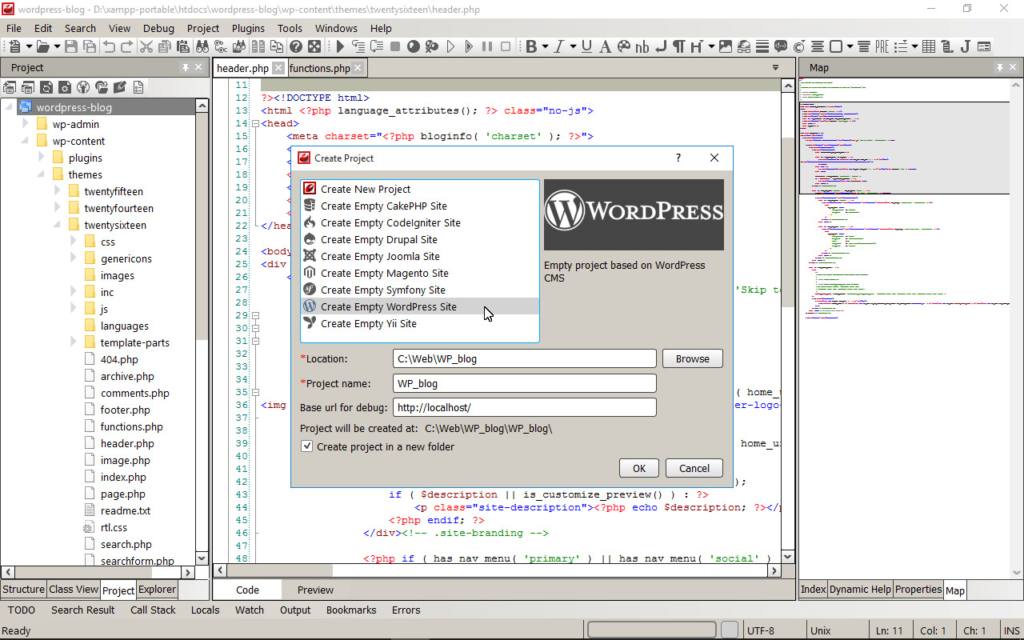
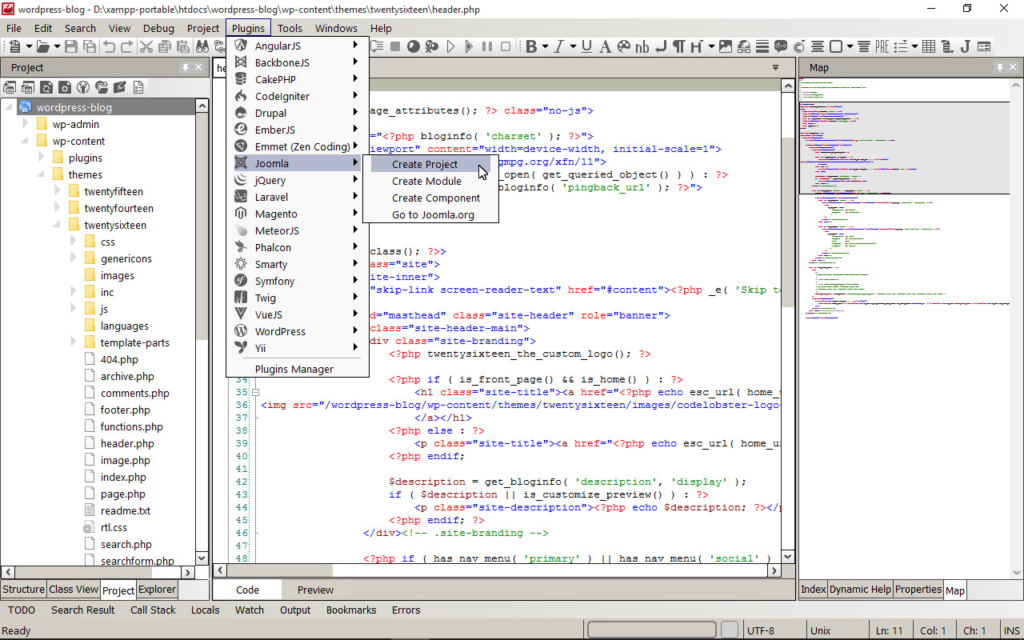
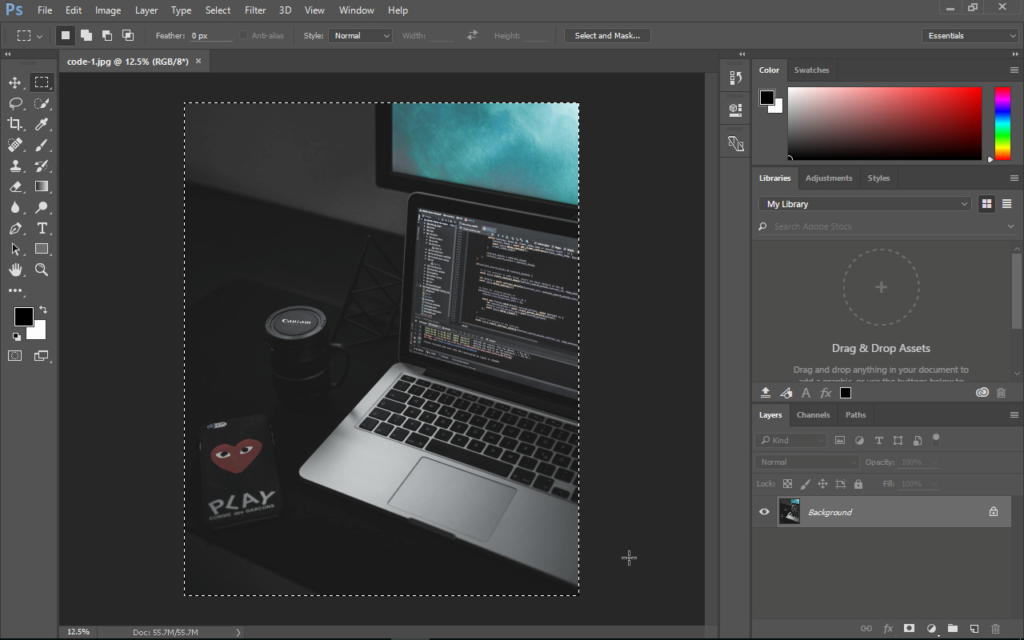
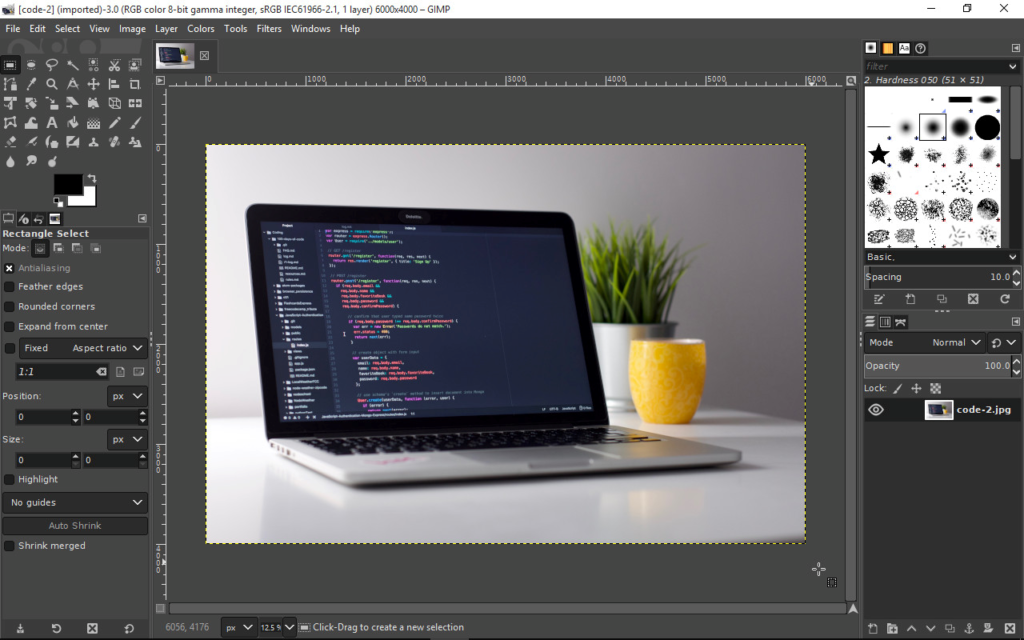
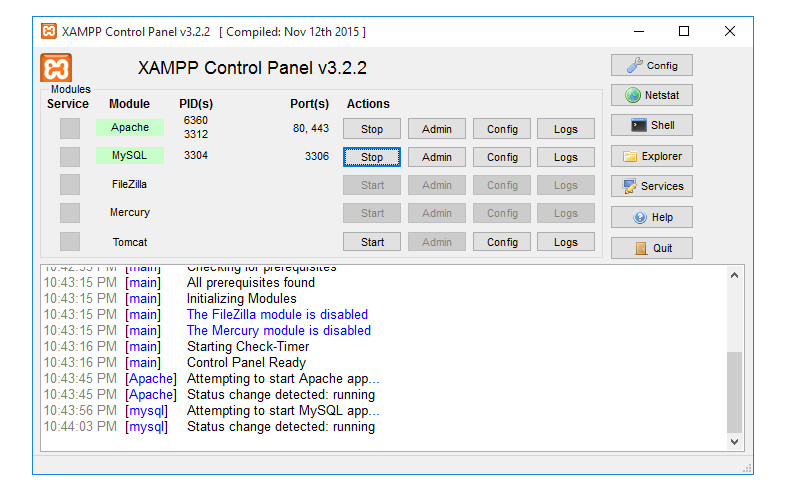
Comments
Post a Comment
Do not add Adult Content In this Blog Please.