57 Top Best SEO Tools for Content Marketing
The complex of actions helps search engines to find in their catalog a particular resource, exposing it to the first positions of the search issue by a specific request entered by the user.
Optimization is aimed at making the site hit the top of the results list. It encourages you: “go to my site!” The top ten answers posted on the first page (the ideal is top-3 or top-5). It is quite natural that for a positive reaction of the search engine to a certain resource, it is necessary to know according which algorithms it works on and what features of the site structure are important.
We publish a selection of content marketing tools that will help solve the tasks of your promotion.
Content marketing tools will help to promote your company online effectively. Some will help you compose infographics, others will post a webinar, others will advance in social networks.
This article gathers 57 tools that we recommend to make your content marketing better and more effective.
Analytics:
1. Google Analytics
It represents an analysis of sales, conversion, user actions on the site, user conversions and much more. An irreplaceable assistant for the marketer.
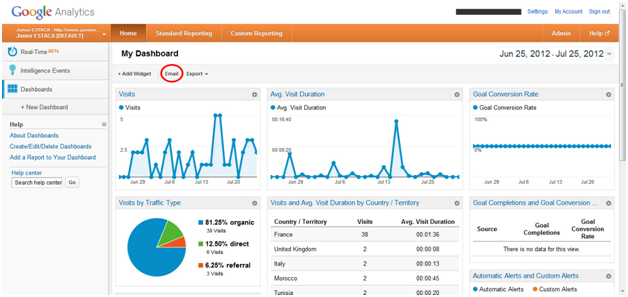
2. Yandex.Metrics
This tool is designed for increasing the conversion of the site. Track and analyze the attendance of your resource, check the effectiveness of advertising.
3. Woopra.com helps to watch the site visitors in real time.
4. Simplereach
The tool in real time collects site statistics, analyzes how visitors to act. You will be able to think more rationally about marketing policy
SEO-optimization:
5. Yoast
This online service helps you control keywords in articles for promotion in search engines. You can also set up a snippet (piece of the site) that will be displayed, for example, in Google search.
6. SEMrush is online text optimization service for their better promotion in the search engines.
E-mail delivery:
7. Constant Contact
The resource helps to create a design for electronic messages and monitor the activity of contacts.
8. iContact
You can create mailing lists and subscription forms, track the activity of recipients by means of its.
![]()
9. Smartresponder
It allows automatic dispatch of new posts from the blog and social networks. There are video instructions for training.
10. Aweber concerns auto posting on Twitter and Facebook. 700 templates for letters, more than 3000 available images.

11. Mailtrig is service for trigger mailings. Very clear interface and setting up your own scripts.
Text content:
12. Paper.li
With the help of this service you can create an entire online newspaper in which you can tell, for example, news about your company.
13. Orthogram is web checker spelling service. Will find even complex typos in the text, and can also check the coursework and diplomas for compliance with GOST.
14. Typographer
This tool will do everything necessary to ensure that the text on the Internet is displayed correctly.
Graphic arts:
15. FontFaceNinja
Do you like the font on one of the sites, but you do not know its name? This extension will help you to find out this, as well as download the font to your computer.

16. Type Sample is another service for defining a font with an extremely simple interface.
17. WhatFont
It is the extension for Chrome, which will help to recognize fonts on sites.
18. Сoolors.co
How to come up with a color scheme for the next project? It is quite simply to do with the help of this service. Thousands of combinations are at your disposal.
19. Stylify Me
Come here and you can easily get the color gamut, image sizes and fonts from any sites.
20. Typegenius
You need an advantageous combination of fonts, in addition to a harmonious color scheme. You can easily find the right fonts with this service.
21. Prototypo
It is simply to create a unique font. All what is required is to go to this site and include fantasy.
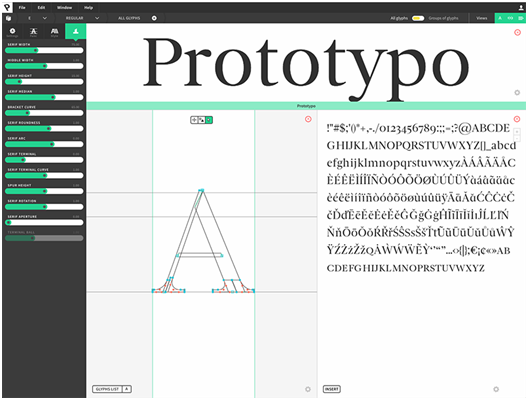
Infographics:
22. Vizualize
You will present all the information using a structured scheme with these services. Everything is done easily and simply in a couple of clicks.
23. Google Developers are tools from google for creating charts and graphs.
24. InFoto Free
The tool for those who take pictures with Android-smartphones. You can create infographics on EXIF data from the phone with it.
25. Infogr.am is the free tool for creating charts, charts and maps with the ability to download audio and video to create interactive infographics.
Social networks:
26. LinkedIn is social network for finding business contacts.

27. Buzzlike
You can create your own sequence of posts in Facebook, “Classmates”, “VKontakte”, YouTube, “My World” here. There are convenient templates for messages with the ability to attach files.
28. SmmBox is the xpansion of the browser to plan the exit of posts in social networks. It allows you to publish articles and messages from other resources.
Webinars:
29. WizIQ is the platform for webinars. There is no need to use third-party programs because of rich functionality.

30. GoToMeeting
You can create your own webinars here. Citrix has proven itself in the software market.
31. Tokbox
This service allows you to add video, audio and various messages to your resource.
32. AnyMeeting
The service allows you to conduct a webinar, integrate it into social networks. It is possible to display your monitor during the webinar.
Generators of landings:
33. Landingi is the platform for creating landings. At your service are editor and templates, integration and A / B tests, as well as mail and analytics.
34. ZenLend is the generator made especially for beginners. There is an opportunity to attach the lending to your domain.
35. InVision
It is a system for joint development of site and application mockups. The technology of work is built on interactions.

Photostocks:
36. Clip.dn.ua is intended for free photo-exchanger. Here you can download cliparts, and also upload your own.
37. morgueFile is free photo archive of images in high quality.
38. Free range
Subscribe and download images for free!
Plugins for wordpress:
39. C-metrics
The plugin allows you to evaluate the popularity (comments, views) of blog posts. It uses information from google analytics to do this.
40. End Page Slide Box
The user, after reading your article, will be able to see a small banner. You can place your offer or call-to-action in a small window. On average, the conversion of such a banner is 8.7%.
41. CoSchedule
You can plan the output of your articles on social networks.
42. Yet Another Related Posts Plugin (YARPP) helps to promote your product on the Internet. The plugin “pulls” related content from other sites to yours.
Other:
43. Salesforce Pardot
It is great opportunity to accelerate the sales funnel with this service.
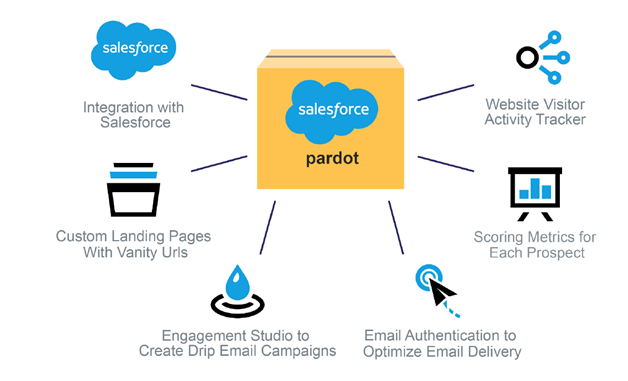
44. Dimensions is the extension for Chrome. You can learn the size of the objects and the distance between them on any web page with it.
45. resize My Browser
How does the site look on your phone or tablet? It would be interesting to know. Try to find out the answer on this resource.
46. Web designer cheklist
You need to bite your elbows no longer, if you gave up the layout and forgot something in it to finish it. You need a checklist for the web designer.
47. Designers Toolbox
Why do you keep everything in mind? You can use convenient tips and tools for designers. And you leave your memory for vacation planning as a bonus.
48. Glavred helps clear the text of verbal debris, suggests how to make it laconic, informative and clear.
49. BuzzSumo is for you if you want to write a good article, enter the topic of the article and find out what is popular and how much. Take for example and make the material better. There is a free version with a cut-down functionality.
50. Placeit
If you need to visualize a book, a brochure, a guide, a site or a landing you can just upload a photo and get images in high quality with Placeit.
51. ThingLink
This service allows you to create interactive elements in the image. By clicking on the special icons, the user will be able to watch the video or add the product to the trash.
52. Easel.ly
You will find templates for infographic on this resource. All elements can be customized and edited. You can add your own graphics in addition to working with the library of elements
53. Piktochart is the tool that helps create infographics based on the entered data. On the site – the editor for schemes, sets of fonts and pictures.
54. Buffer is convenient post scheduler in social networks. Also in it you can see the analyst.
55. Hootsuite is designed for control panel of company accounts in social media. It allows you to manage accounts in several social networks, track brand mentions and analyze traffic.
56. Feedman is a service that helps to plan the publication of content on social networks. it’s easy to use just attaching video, audio to create your content.
57. Issuu is a site where you can post your presentation, as well as see the presentations of other community members.
Choose from this list what is best for you. Remember that these are just tools that require the right approach and are not 100% a panacea for all ills.
The post 57 Top Best SEO Tools for Content Marketing appeared first on News for Public - All News Which You want to Read.
source https://www.newsforpublic.com/seo-tools-content-marketing/

Comments
Post a Comment
Do not add Adult Content In this Blog Please.